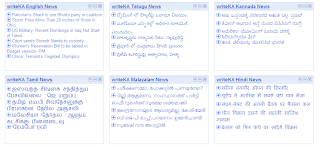Sunday, April 20, 2008
Top Gadget Developer #53
Hey - I'm on the top Google Gadget Developer list at number 53... By the time you look - http://www.google.com/ig/authors?hl=en&gl=us&rl=en_us&start=52&sa=N, it is possible that my rank has changed or I'm not on the list at all! The ranking is very dynamic and is dependant on the number of active users of a developer's gadgets when the ranking is done. Anyway, I'm happy to be on it even for a short time! :-) 

Friday, April 4, 2008
News in Gujarati and Punjabi
I've added two more languages to the Indian Language News portal - Punjabi and Gujarati. Check them out:
Punjabi News
Gujarati News
You can also add the corresponding Google Gadgets to your website or iGoogle.
Add Punjabi News to iGoogle
Add Gujarati News to iGoogle
I'll be adding more news sources as I make the news engine better. Do give me your feedback.
Punjabi News
Gujarati News
You can also add the corresponding Google Gadgets to your website or iGoogle.
Add Punjabi News to iGoogle
Add Gujarati News to iGoogle
I'll be adding more news sources as I make the news engine better. Do give me your feedback.
Sunday, March 9, 2008
Indian Language News Gadgets for Google
I know its been a long time since my last post. I've been busy with stuff other than writeKA. This weekend, however, I just sat and did some changes to writeKA's Indian Language News portal and also made some new Google Gadgets that display news in English, Hindi, Malayalam, Tamil, Telugu and Kannada. Google Gadgets can be added to your iGoogle page or your website.
Add English News to iGoogle
Add Hindi News to iGoogle
Add Malayalam News to iGoogle
Add Tamil News to iGoogle
Add Telugu News to iGoogle
Add Kannada News to iGoogle
This is how it looked when I was testing the widgets today:

Add English News to iGoogle
Add Hindi News to iGoogle
Add Malayalam News to iGoogle
Add Tamil News to iGoogle
Add Telugu News to iGoogle
Add Kannada News to iGoogle
This is how it looked when I was testing the widgets today:
The widgets allow you to change the number of news items you want to see and also the font size. You can change these parameters in the Widget Settings as shown in the image below.

Each news item can be expanded to see the source of the news and also a short description of the news. As always, please do send me your feedback.
Subscribe to:
Posts (Atom)